Table of Contents
This is a H2 Heading
This is a H3 Heading
This is a H4 Heading
This is a H5 Heading
This is a H6 Heading
Horizontal Rules
Emphasis
This is bold text
This is italic text
Strikethrough
Quotes
“Double quotes” and ‘single quotes’
Blockquotes
Blockquotes can also be nested…
…by using additional greater-than signs right next to each other…
References
An example containing a clickable reference1 with a link to the source.
Second example containing a reference2 with a link to the source.
If you check out this example in src/content/post/markdown-elements/index.md, you’ll notice that the references and the heading “Footnotes” are added to the bottom of the page via the remark-rehype plugin.
Lists
Unordered
- Create a list by starting a line with
+,-, or* - Sub-lists are made by indenting 2 spaces:
- Marker character change forces new list start:
- Ac tristique libero volutpat at
- Facilisis in pretium nisl aliquet
- Nulla volutpat aliquam velit
- Marker character change forces new list start:
- Very easy!
Ordered
-
Lorem ipsum dolor sit amet
-
Consectetur adipiscing elit
-
Integer molestie lorem at massa
-
You can use sequential numbers…
-
…or keep all the numbers as
1.
Start numbering with offset:
- foo
- bar
Code
Inline code
Indented code
// Some commentsline 1 of codeline 2 of codeline 3 of codeBlock code “fences”
Sample text here...Syntax highlighting
var foo = function (bar) { return bar++;};
console.log(foo(5));Expressive code examples
Adding a title
console.log("Title example");A bash terminal
echo "A base terminal example"Highlighting code lines
function demo() { console.log("this line is marked as deleted"); // This line and the next one are marked as inserted console.log("this is the second inserted line");
return "this line uses the neutral default marker type";}Expressive Code can do a ton more than shown here, and includes a lot of customisation.
Tables
| Option | Description |
|---|---|
| data | path to data files to supply the data that will be passed into templates. |
| engine | engine to be used for processing templates. Handlebars is the default. |
| ext | extension to be used for dest files. |
Table Alignment
| Item | Price | # In stock |
|---|---|---|
| Juicy Apples | 1.99 | 739 |
| Bananas | 1.89 | 6 |
Keyboard elements
| Action | Shortcut |
|---|---|
| Vertical split | Alt+Shift++ |
| Horizontal split | Alt+Shift+- |
| Auto split | Alt+Shift+d |
| Switch between splits | Alt + arrow keys |
| Resizing a split | Alt+Shift + arrow keys |
| Close a split | Ctrl+Shift+W |
| Maximize a pane | Ctrl+Shift+P + Toggle pane zoom |
Images
Image in the same folder: src/content/post/markdown-elements/logo.png
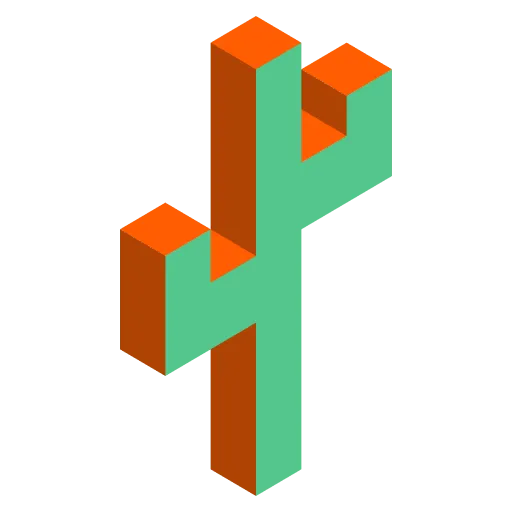
Links
What are admonitions
Admonitions (also known as “asides”) are useful for providing supportive and/or supplementary information related to your content.
How to use them
To use admonitions in Astro Cactus, wrap your Markdown content in a pair of triple colons :::. The first pair should also include the type of admonition you want to use.
For example, with the following Markdown:
:::noteHighlights information that users should take into account, even when skimming.:::Outputs:
Admonition Types
The following admonitions are currently supported:
notetipimportantwarningcaution
Note
:::noteHighlights information that users should take into account, even when skimming.:::Tip
:::tipOptional information to help a user be more successful.:::Important
:::importantCrucial information necessary for users to succeed.:::Caution
:::cautionNegative potential consequences of an action.:::Warning
:::warningCritical content demanding immediate user attention due to potential risks.:::Customising the admonition title
You can customise the admonition title using the following markup:
:::note[My custom title]This is a note with a custom title.:::Outputs:
GitHub Repository Cards
You can add dynamic cards that link to GitHub repositories, on page load, the repository information is pulled from the GitHub API.
You can also link a Github user:
To use this feature you just use the “Github” directive:
::github{repo="chrismwilliams/astro-theme-cactus"}::github{user="withastro"}